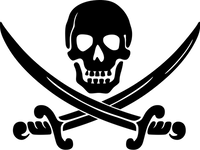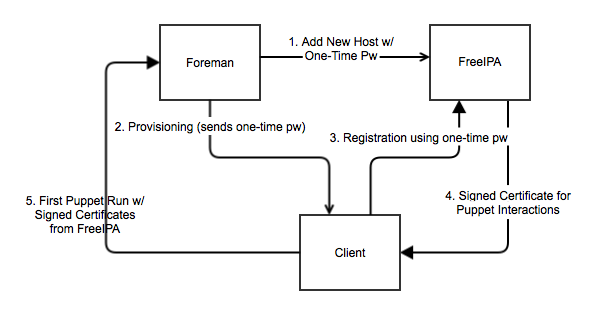Currently, Katello doesn’t handle dependency management for Puppet modules, but you can use librarian-puppet for this purpose.
Let’s create a Puppetfile for our Content View:
forge "https://forgeapi.puppetlabs.com"
mod 'puppetlabs-apache'
mod 'puppetlabs-ntp'Use librarian-puppet package to get the .tar.gz packaged modules:
# librarian-puppet packageAt this point, you’ll have a directory vendor/puppet/cache with all of the puppet modules including their dependencies.
vendor
└── puppet
├── cache
│ ├── puppetlabs-apache-1.4.1.tar.gz
│ ├── puppetlabs-concat-1.2.1.tar.gz
│ ├── puppetlabs-ntp-3.3.0.tar.gz
│ └── puppetlabs-stdlib-4.6.0.tar.gz
└── sourceUpload the modules with hammer:
# hammer repository upload-content --organization="BitBin"\
--name "Local Forge" --product "Puppet Modules" --path vendor/puppet/cache
[Foreman] Username: admin
[Foreman] Password for admin:
Successfully uploaded file 'theforeman-dns-2.0.1.tar.gz'.
Successfully uploaded file 'puppetlabs-concat-1.2.1.tar.gz'.
Successfully uploaded file 'puppetlabs-stdlib-4.6.0.tar.gz'.
Successfully uploaded file 'puppetlabs-apache-1.4.1.tar.gz'.
Successfully uploaded file 'theforeman-concat_native-1.4.0.tar.gz'.
Successfully uploaded file 'puppetlabs-ntp-3.3.0.tar.gz'.But, you’ll probably want to add them to a Content View, too. This will require some fancy dancing with bash, but it appears hammer puppet-module is broken. See: http://projects.theforeman.org/issues/10410
If hammer puppet-module did work, some hacky shell script like this would do it:
#!/bin/bash
USER='admin'
PASSWORD='changeme'
ORGANIZATION=2
REPOSITORY=42
TARGET_CONTENT_VIEW=96
IFS=$'\n'
MODULES=$(librarian-puppet show)
for module in $MODULES
do
echo ----- $module
name=$(echo $module | cut -f1 -d\()
version=$(echo $module | cut -d\( -f2 | cut -d\) -f1)
module_id=$(hammer -u $USER -p $PASSWORD puppet-module list --repository-id=$REPOSITORY | grep $name | grep $version | cut -d\| -f1)
hammer -u $USER -p $PASSWORD content-view puppet-module add --organization-id=$ORGANIZATION --content-view-id=$TARGET_CONTENT_VIEW --id=$module_id
done