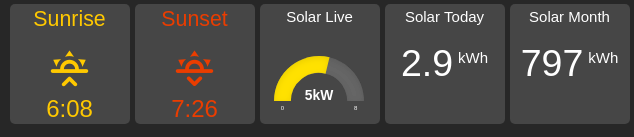My “smart house” started out a few years ago as a couple of Hue light bulbs in my apartment. Now that we’ve bought a house, I started acquiring a few more smart things here and there, and over the last couple of months I finally decided to integrate them all together using an open source project called Home Assistant.
To be honest, I didn’t start out with a plan, and I wish I had. However, with few exceptions all the things I’ve bought play nicely together. Home Assistant has allowed me to develop a number of interesting things.
When no one is at home, the house puts itself in away mode: lights and televisions get turned off, my thermostat temperatures set to Eco mode, and all of the doors get locked. Presence detection is done through the Unifi module, which looks for devices on our main and Guest WLAN’s. Solar production is tracked, and in case of a grid failure, power-hungry devices like the space heater in our sunroom, or the A/C are turned off or adjusted.
Home Assistant is also fully integrated with Amazon Alexa through the HA Cloud project. I’m able to control all my devices through HA instead of using each platform’s integration. Custom skills even do things like report on my solar system, or answer questions about if someone is home.
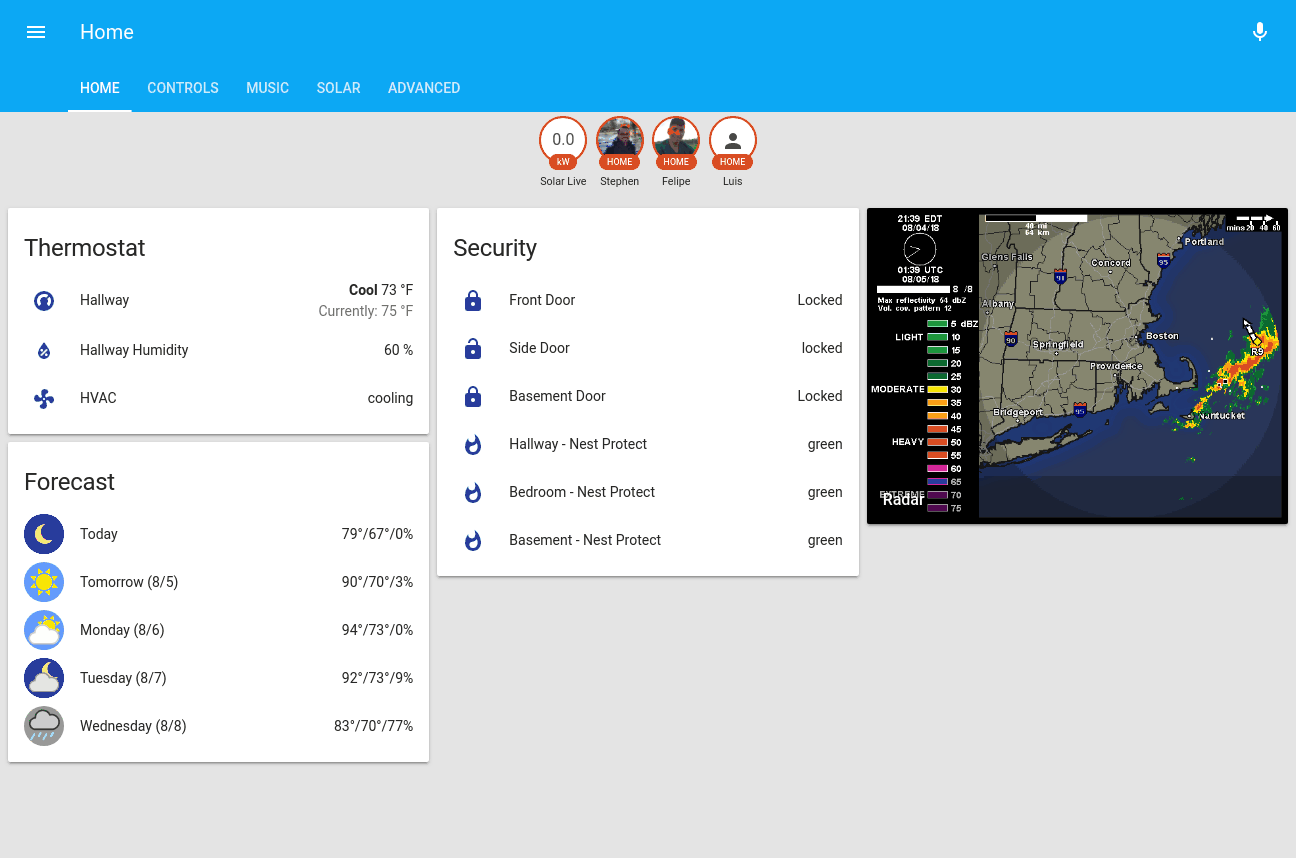
I also use HADashboard and an old iPad mounted to the kitchen wall:

Home Network
Goal number one when we moved into the house was getting it wired for CAT6, and a small equipment rack installed in the basement. I switched over from DD-WRT to Unifi last year, and now that I’m in the house I’ve bought a few more Unifi things. My network consists of:
- UniFi security gateway
- 2x 8 port 60W POE Switch
- 1x 8 port switch
- 2x UniFi AP-AC-Pro
The main challenge was getting the CAT6 to the various rooms, and learning how to punch down a keystone jack. I ended up buying a spool of CAT6 on Amazon along with keystone jacks, wallplates, a cable tester, etc. It was slow-going at first, but I managed to finagle network drops to all the rooms I wanted: living room, office, kitchen for the access point, and the basement family room. Each room has several drops going to it, as I never really want to have to do this again! Although eventually I plan to add some POE cameras, so I may have to run some network drops outside.
The network is split into 3 VLAN’s, with limited connectivity between each:
- Main network
- Guest network
- Internet of
Shitthings
Lighting
My first “smart house” devices were Hue light bulbs, which work very well and have a wonderfully open API and developer-friendly attitude. I still have quite a few Hue devices, and plan to add a few more like the Hue Go. For wall switches however, now that I actually owned the property I could use a little bit more full featured smart switches instead. All my reading lead me to narrow down my options to Z-Wave switches from GE, Lutron Caseta and Insteon. Insteon has a large ecosystem of smart things, and came highly reccomended from a friend of mine. But Caseta devices were easily available locally, and they’re pretty, especially with the Claro wall plates.

I had heard bad things about Z-wave range and reliability, although I do actually own a few non-lighting Z-wave devices now. The downside to the others is that both Lutron Caseta and Insteon are proprietary protocols, with proprietary hubs. Lutron needs the Pro hub if you want an open telnet port for reliable integration with third party tooling. The consumer hub has been reverse engineered from the Android app, and there’s a Home Assistant component but it breaks every so often.
Z-wave seems to be the way to go if you want a more open protocol, and in retrospect now that I own a few Z-wave devices, I would probably have used it for my lights too.
But, I am happy with Lutron. It works well with Home Assistant, and their customer service is top notch.
Nest Ecosystem
Through my utility provider, I bought a Nest thermostat at a substantial discount. It was my first Nest product, and despite being owned by Google, has a pretty open API. I later bought Nest Protect fire alarms: they looked nice, and the nightlight feature was really handy to light up the hallway to the bathroom at 3 a.m. I’m very happy with these products. They integrate well with Home Assistant.
My last Nest product, however, was a different story.
Locks
Being happy with the other Nest products, I decided on buying a Nest x Yale lock. I made some assumptions that were wrong, based on my experience with other Nest devices and the “Works with Nest” logo on the box.
The lock has no API. It has no Amazon integration. It does, however, have integration with Google Home. I believe this is intentional on Google’s part to close down new Nest products from third party services, and suck people into Google Home. I sold my lock on eBay.
Now on the hunt for new locks, I came to the conclusion I might as well bite the bullet and get into Z-wave. I’m glad I did. I bought 2 used Yale 210’s on eBay, and a Schalge Camelot for the main door. They didn’t work seemlessly, but I ended up needing to write a patch to fix some quirks.
Solar
A big consideration for me when I bought the house was having a good potential for solar. My house isn’t in a perfect position, as it faces southeast/northwest, but I was able to get panels on both sides meaning in the end I fit a bigger system than I could have otherwise. I have 30x 295W panels, for a total of 8.85kW, and an underclocked SolarEdge 7.6kW inverter. In the first month of operation, I produced over 1100kWh - more than double our usage. The net metering credits from that production should help in the winter when there’s less sun.
In addition to the solar, I have a Powerwall 2. The Powerwall operates in backup mode, and will take over in case of a grid failure, powering the house by battery and available solar. Home Assistant sends out notifications, and enacts power conservation measures like adjusting the thermostat, and turning off power-hungry devices.
I’ve also integrated information about my solar from the SolarEdge API using Home Assistant’s REST sensors, which displays nicely on HADashboard: